Why my eSIM doesn't work?
Check that your Cellular/Mobile Data settings are correct each time you arrive in a new country. Sometimes these settings can be reset by the local network. The parameters should be like this:
1.Cellular/Mobile Data ON and set to Tripocell profile
2. Data Roaming ON
3. Automatic network selection ON
Tripocell will switch to the appropriate network for that country and if you have purchased an internet package for that country, you will be able to start using mobile internet. Helpful tips.
Note: This process may take up to 5 minutes when you enter a new country for the first time. This involves the device and eSIM searching for the correct local network operator and then contacting our database to confirm your location and access to the mobile internet network. After the first connection, you'll be connected in less than a minute every time you turn on your device during your trip to that country.
If you have any problem, please feel free to contact us.
Happy travels!
Similar questions
Download Our Mobile App
Tripocell mobile app gives you convenience in 150+ countries. Activate eSim internet with us, be aware of our notifications and campaigns


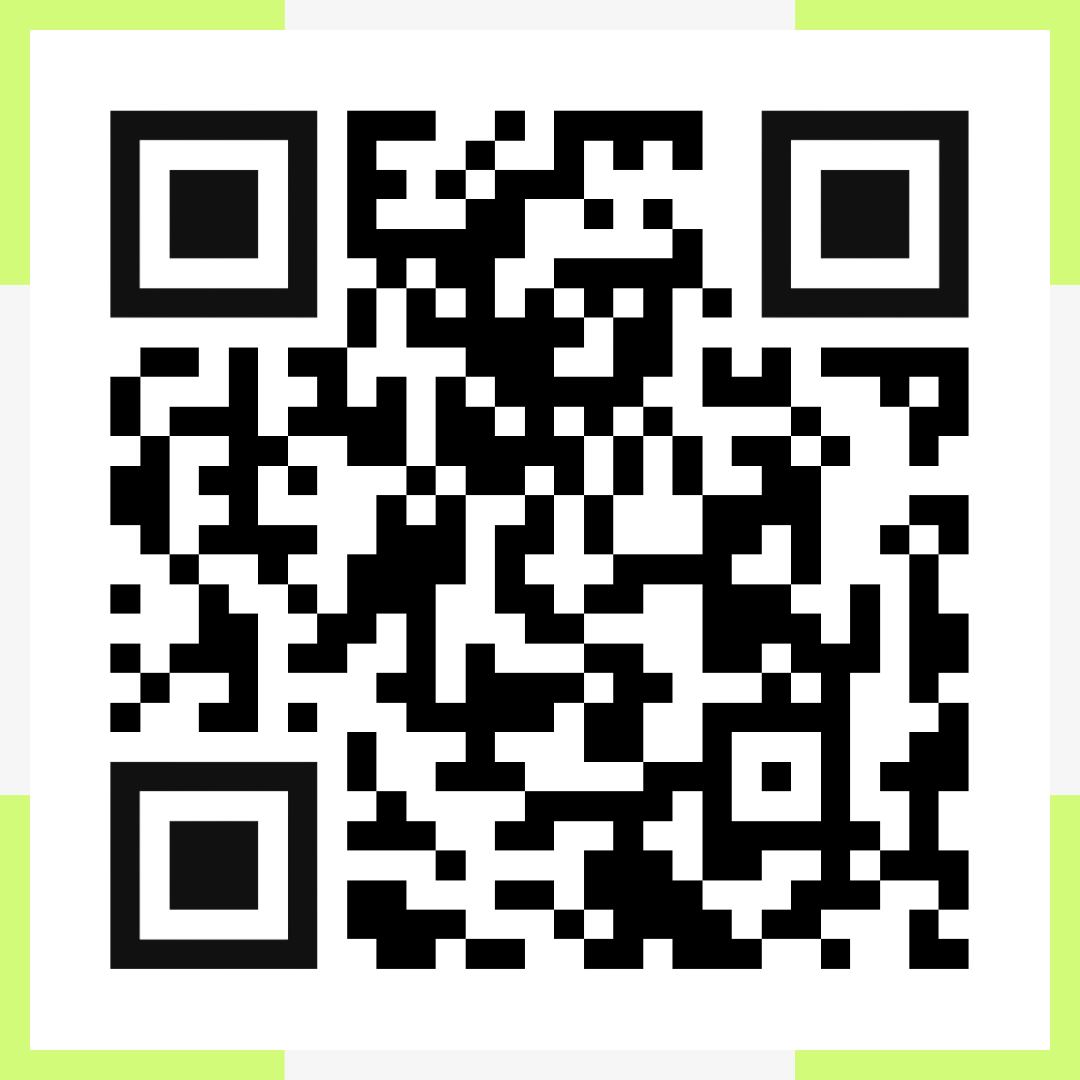
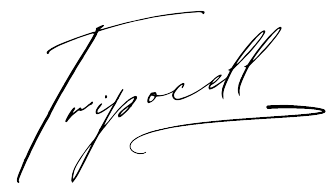
 Azərbaycan
Azərbaycan  English
English  Русский
Русский  Türk
Türk  Қазақша
Қазақша  Oʻzbekcha
Oʻzbekcha 



