eSIM setup
Here, you can find basic troubleshooting steps for both iOS and Android devices.
If you have an iPhone, please follow the steps below.
Select an Operator and Profile from the table below based on the country you are in.
1. Tap Phone Settings - Mobile Data - Tap Mobile Data and select Tripocell (Secondary/Travel/Personal) - Go back to Mobile Data.
2. In SIM cards section - Click on Tripocell (Secondary/Travel/Personal) - Activate Data Roaming. Tap Voice & Data - Select 4G or LTE - Go back to Tripocell (may automatically be named Secondary/Travel/Personal).
3.Tap Network selection - disable automatic mode and select an operator from the "Network Operators" list in the application on the Internet tab. Then turn the airplane mode on and off several times until the phone registers to this network.
For Android systems, please follow the steps.
Select an Operator and Profile from the table below based on the country you are in.
1. Go to Phone Settings - Connections - Mobile Networks - Mobile Data, select Tripocell from the list of plans.
2.Network operators - disable automatic mode and select an operator from the "Network Operators" list in the application on the Internet tab. Then turn the airplane mode on and off several times until the phone registers to this network.
3. Set Network Mode - 4G/3G/2G only.
Similar questions
Download Our Mobile App
Tripocell mobile app gives you convenience in 150+ countries. Activate eSim internet with us, be aware of our notifications and campaigns


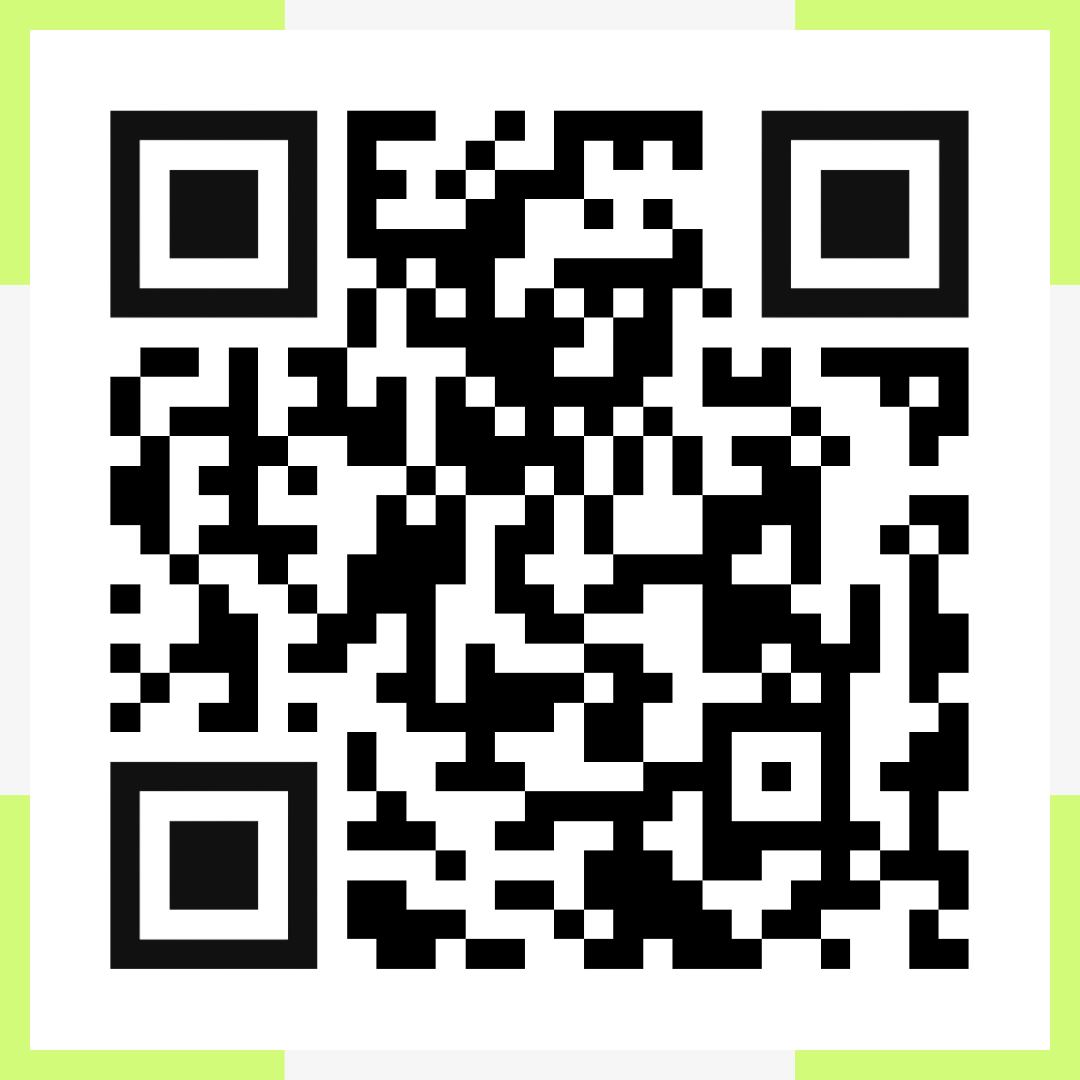
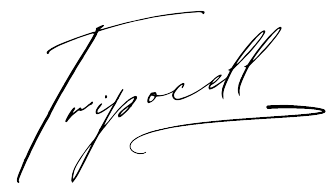
 Azərbaycan
Azərbaycan  English
English  Русский
Русский  Türk
Türk  Қазақша
Қазақша  Oʻzbekcha
Oʻzbekcha 



