I have only one device and cannot scan the QR code
No problem. Alternatively, you can set up a Tripocell profile by entering the details manually. You will be asked to enter your SM-DP+ Address, Activation Code and Confirmation code - all of which will appear in the My Tripocell orders section provided after purchase.
Tips:
*Make sure your phone is connected to Wi-Fi before scanning the QR code
*When copying the SM-DP + line from the details section, the phone considers this line to be a "link" and adds "http: \\" which causes the error. Please make sure it is correct.
SM-DP+ or truphone. com without any additional items.


Have more questions? Ask us!
Similar questions
Download Our Mobile App
Tripocell mobile app gives you convenience in 150+ countries. Activate eSim internet with us, be aware of our notifications and campaigns


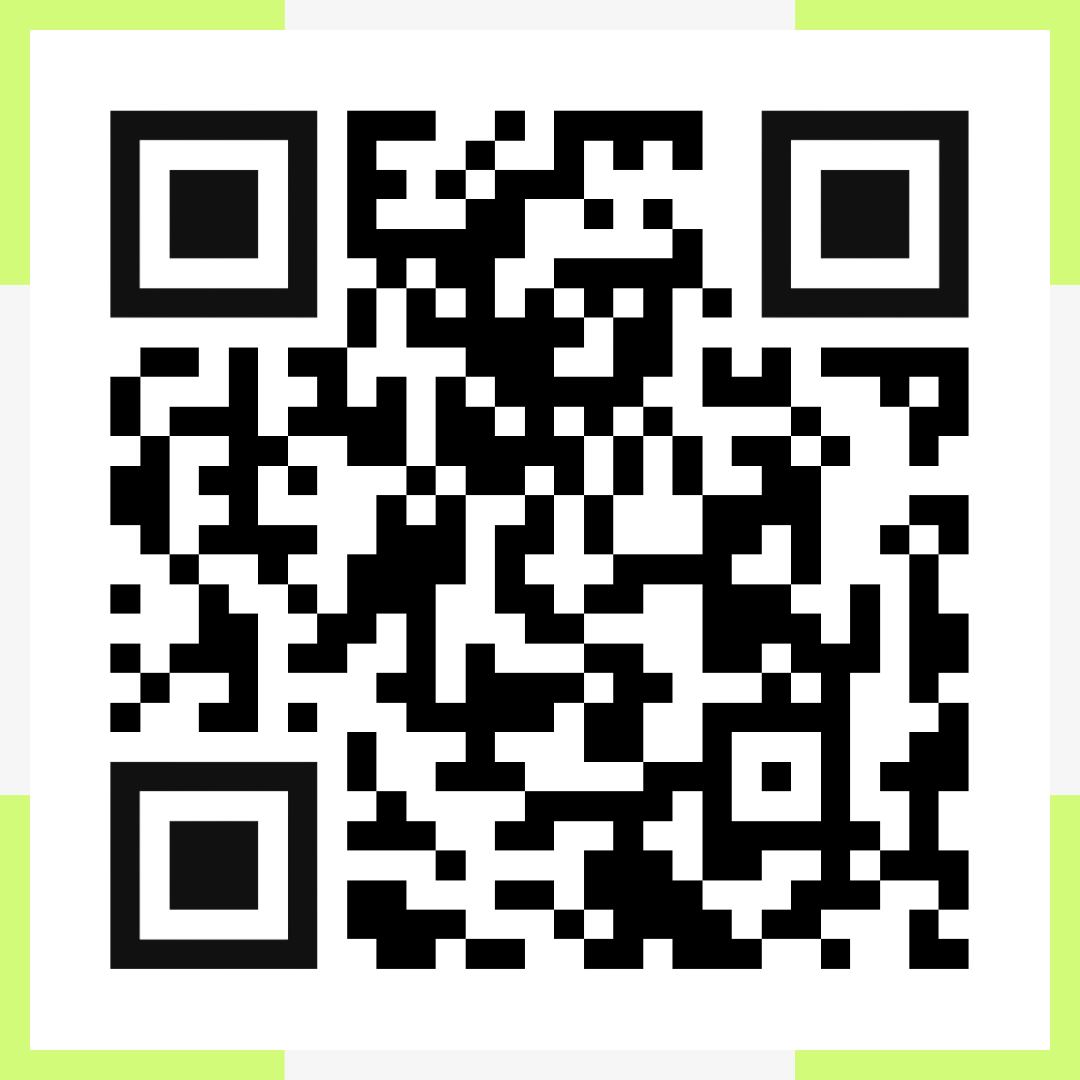
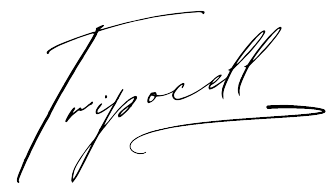
 Azərbaycan
Azərbaycan  English
English  Русский
Русский  Türk
Türk  Қазақша
Қазақша  Oʻzbekcha
Oʻzbekcha 



