Errors when scanning a QR code
You may get errors while scanning the QR code. Don't worry, we will answer your questions as soon as possible.
Important: Make sure your phone is connected to Wi-Fi before scanning the QR code.
Let's begin. There are 4 common pop-up messages with an error.
1. Mobile Plan Cannot Be Added. This code is no longer valid. Contact your network provider for more information.

This error means that you or someone has already added or tried to add an eSIM profile. When you buy the Tripocell internet package, you get a one-time activation code. If any error occurs during the initial eSIM download, it will not allow you to retry the download.
In this case, go to your SIM card manager/mobile settings to check if eSIM is already installed in your phone. Otherwise, please contact us and send us a screenshot of the error. New QR will be active soon.
2. Unable to Complete Internet Package Change. Your internet package could not be set up. Please try again later.


When entering the data manually, you should pay attention that when copying the SM-DP+ line when performing the package activation, the phone will consider this line as a "link" and "http: \\ " will cause an error. Make sure that the SM-DP+ line is rsp .trufon.com without any additional items and try again.
3. Internet Packages cannot be added from this Network Provider. Your device can only use internet packages from a different provider.

This error indicates that your mobile phone is locked under another mobile operator and you will not be able to use our services. To confirm this information, please send us a screenshot of this error and a screenshot of your device settings.
Go to Settings > General > About and send us a screenshot so we can see the model number of the device.
You can also contact your carrier to check if they can unlock your phone.
4. It is not possible to install the mobile internet package; eSIM installation is not supported on your device.

If you see this message, your phone is a phone with 2 physical SIM card slots and your device does not support eSIM technology.
To confirm this, go to Settings > General > About and scroll down. If you see 1 Main IMEI and 1 Back IMEI, your phone is a dual model. Another method, Go to Settings - Mobile Data/Cellular - If you don't see "Add Data Plan" option, your phone is a dual model.


The easiest way is to simply pull out the SIM card slot and check if you can insert a second SIM card in the back.

Once we have determined that you have a phone with two physical SIM card slots and not a compatible device, please contact us and we will issue a refund.
If you encounter the error described in the above 4 cases, take a screenshot and send it to us. Thank you for your contact.
Similar questions
Download Our Mobile App
Tripocell mobile app gives you convenience in 150+ countries. Activate eSim internet with us, be aware of our notifications and campaigns


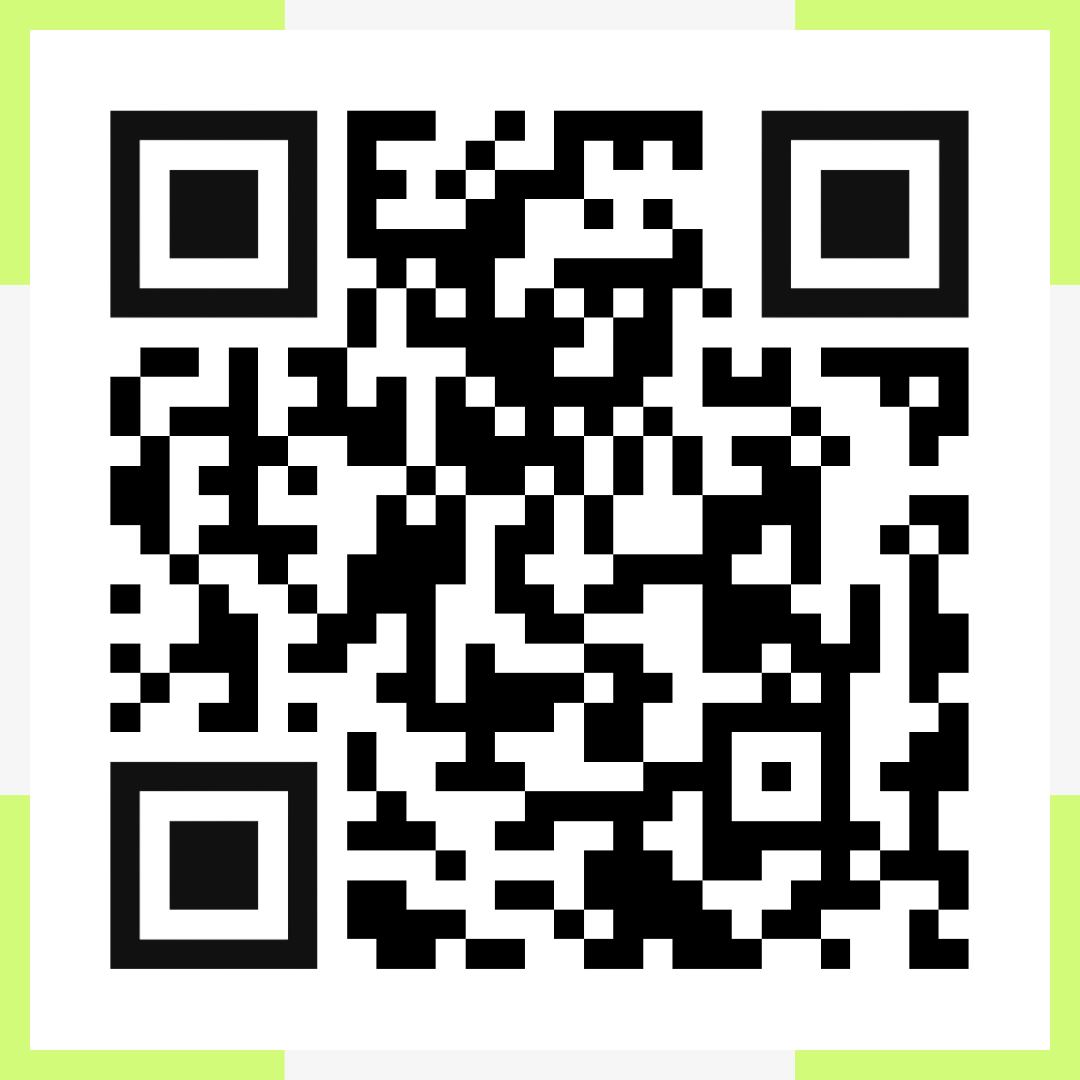
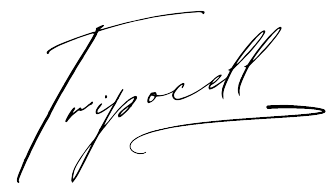
 Azərbaycan
Azərbaycan  English
English  Русский
Русский  Türk
Türk  Қазақша
Қазақша  Oʻzbekcha
Oʻzbekcha 



