How do I find out which SIM I'm using data on?
In order not to be charged by the main mobile operator when you are in the roaming zone, we advise you to use only the mobile data of the Tripocell profile on your phone. You can easily check. Go to Settings - Mobile Data/Cellular - Mobile Data - Allow to change Mobile Data.

If you don't want to turn off "Allow mobile data change" but want to know which SIM you're using data for, then go to your device's Mobile Settings and check "Mobile Data". Your device will determine whether it's using data from your Primary SIM (your physical, regular SIM card) or your eSIM. If you have multiple eSIMs installed, your device will also identify which eSIM is in use by displaying the nickname - label you chose for your eSIM during setup.
If you have any other questions, please feel free to contact us at any time.
Similar questions
Download Our Mobile App
Tripocell mobile app gives you convenience in 150+ countries. Activate eSim internet with us, be aware of our notifications and campaigns


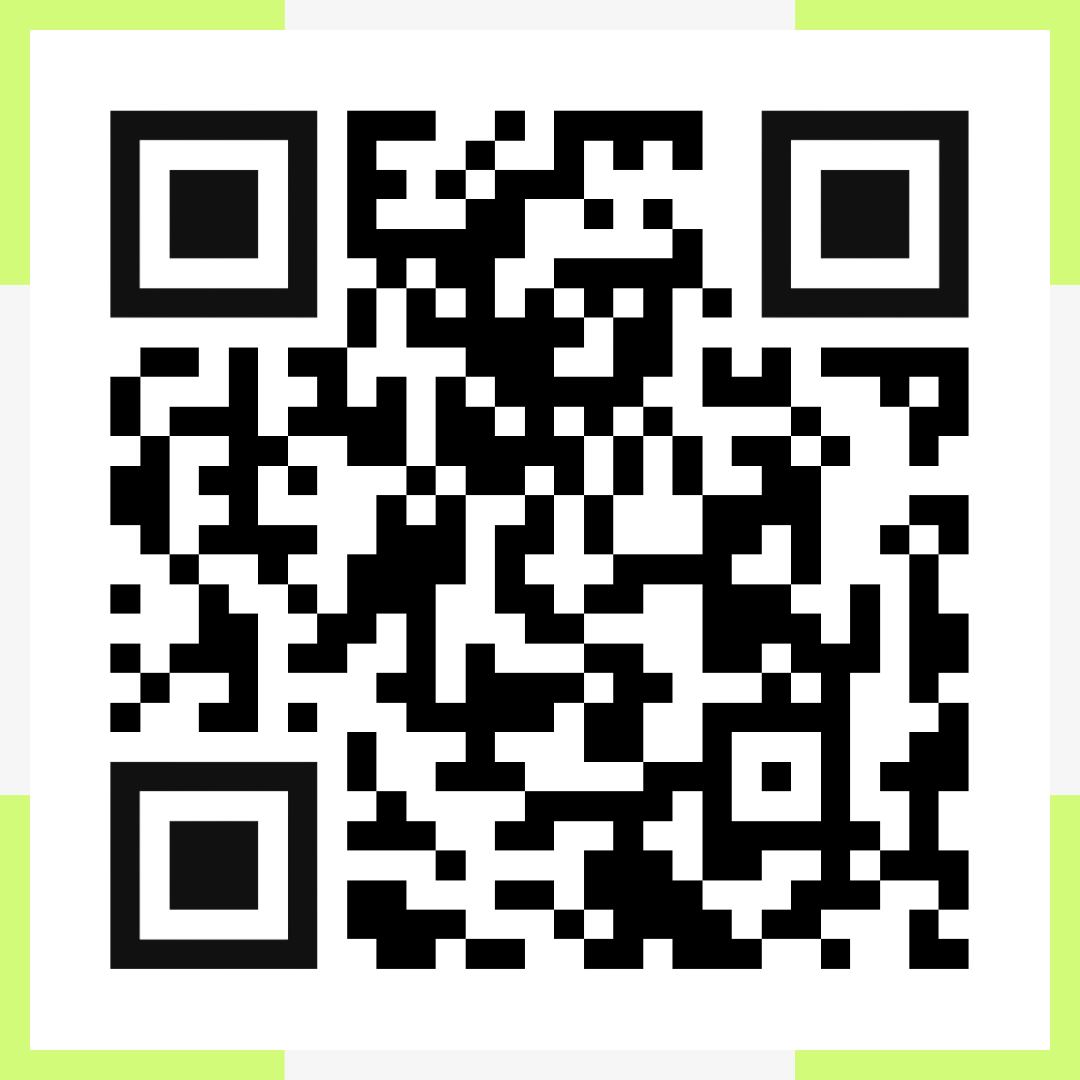
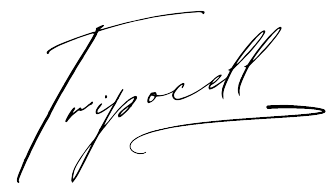
 Azərbaycan
Azərbaycan  English
English  Русский
Русский  Türk
Türk  Қазақша
Қазақша  Oʻzbekcha
Oʻzbekcha 



