How to Activate Internet on Tripocell
Steps to Set Up eSIM Profile:
Go to Mobile Data Settings:
Open Settings and go to the "Mobile Data" section.Activate Tripocell Mobile Line:
In the "Mobile Plans" or "Mobile Network" section, activate the Tripocell line.Enable Data Roaming:
Turn on the "Data Roaming" option to use mobile data abroad.Turn On Mobile Data and Select Tripocell as Your Primary Data Network:
In the "Mobile Data" section, select Tripocell as your primary data network.

Note: For security reasons, once Tripocell is installed on your device, it cannot be used on another device. At the end of your trip, DO NOT remove the eSIM, just turn it off.
If you have any questions, don't hesitate to contact us. We will be happy to help!
Similar questions
Download Our Mobile App
Tripocell mobile app gives you convenience in 150+ countries. Activate eSim internet with us, be aware of our notifications and campaigns


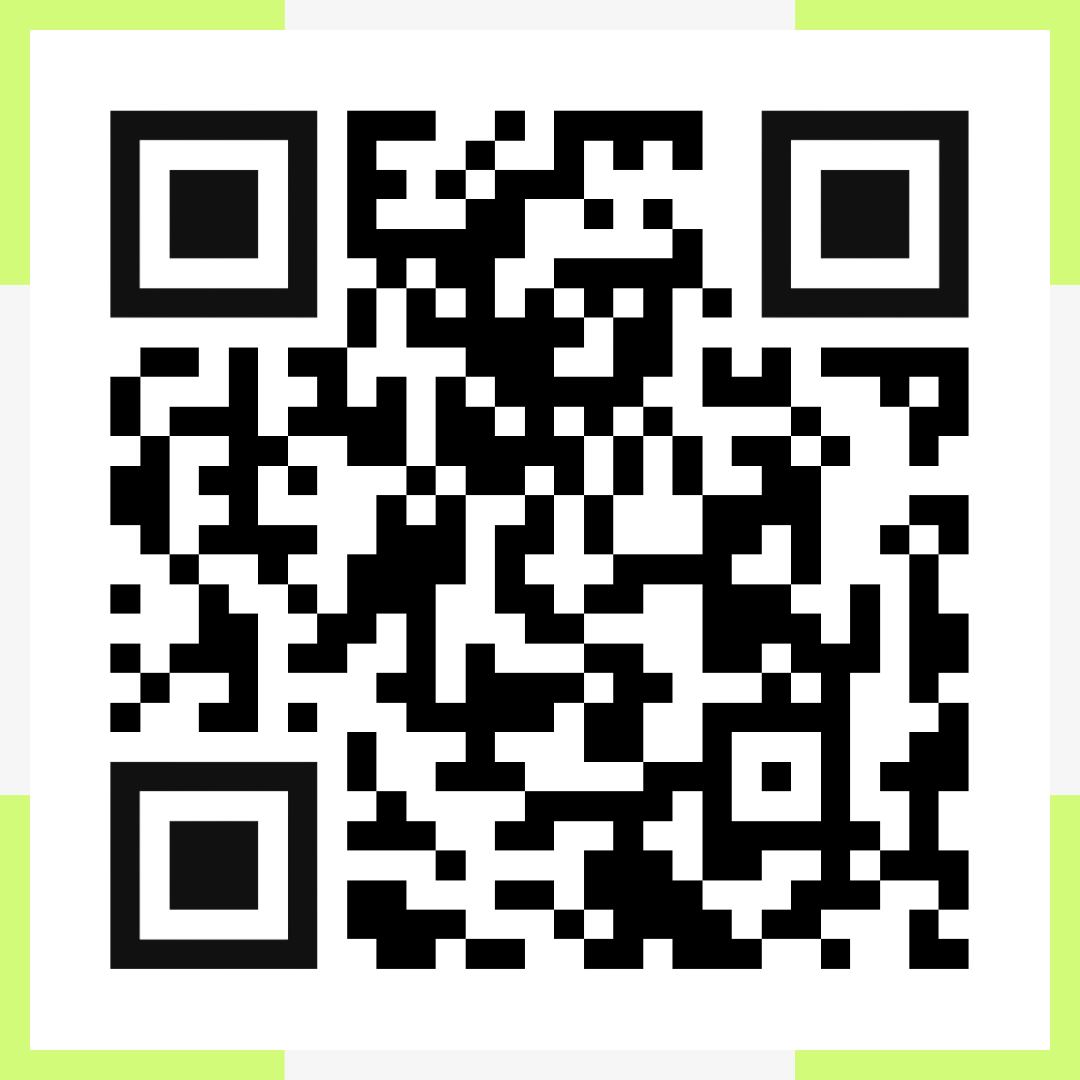
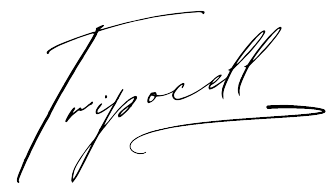
 Azərbaycan
Azərbaycan  English
English  Русский
Русский  Türk
Türk  Қазақша
Қазақша  Oʻzbekcha
Oʻzbekcha 



