Can I use the same QR code and install the Tripocell profile on two devices?
Sorry, unfortunately there is no such option at the moment. Each QR-code is associated with only one eSIM number/ID, so you can scan it only once on unique device. Due to the predefined settings, when you have used your mobile phone to scan the QR-code for the first time, the binding has been established, and other mobile phones cannot any longer use the QR-codes.
If you want to use your plan on your other device, please contact us and we will send you a new QR-code.
If you plan to use your current plan on another device, you can:
1.share the Internet to another device using the HotSpot feature
2.contact us and we will send you a new QR-code
3.buy another plan and install it on another device
If any other questions arise, please feel free to contact us at anytime.
Similar questions
Download Our Mobile App
Tripocell mobile app gives you convenience in 150+ countries. Activate eSim internet with us, be aware of our notifications and campaigns


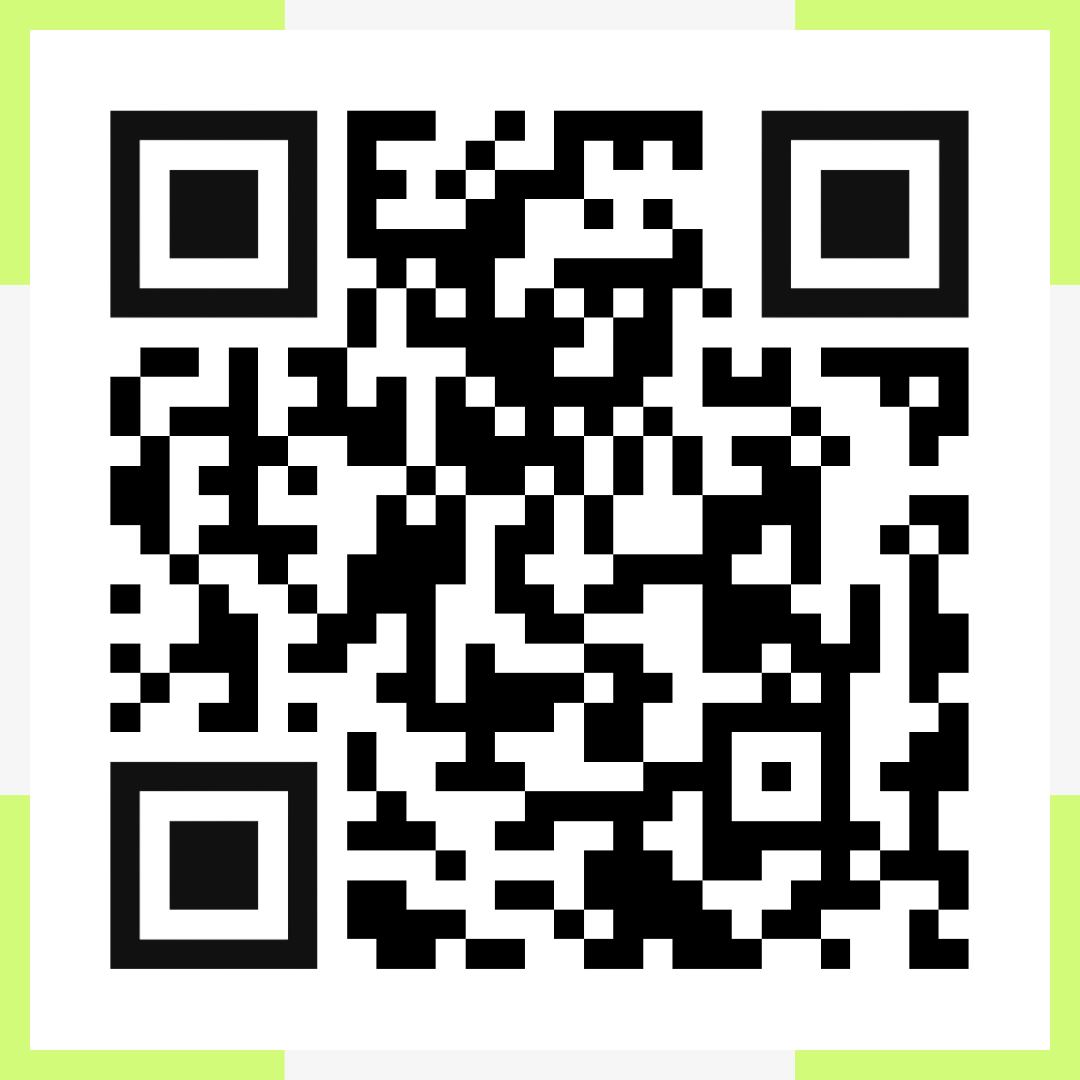
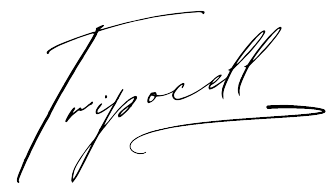
 Azərbaycan
Azərbaycan  English
English  Русский
Русский  Türk
Türk  Қазақша
Қазақша  Oʻzbekcha
Oʻzbekcha 



