Can I connect / use Personal Hotspot?
Yes. After installing the Tripocell profile on your device, you can use the personal Hotspot feature and share mobile data on other devices.
This feature is enabled by default in your account, so all you need to do is turn on Personal Hotspot in your device settings. Just go to Settings - Tap Hotspot, then tap the slider to turn it on.

There is no additional charge to enable tethering on your account. However, the internet you use while your phone is connected will be deducted from the package.
If you need any help, don't hesitate to let us know.
Similar questions
Download Our Mobile App
Tripocell mobile app gives you convenience in 150+ countries. Activate eSim internet with us, be aware of our notifications and campaigns


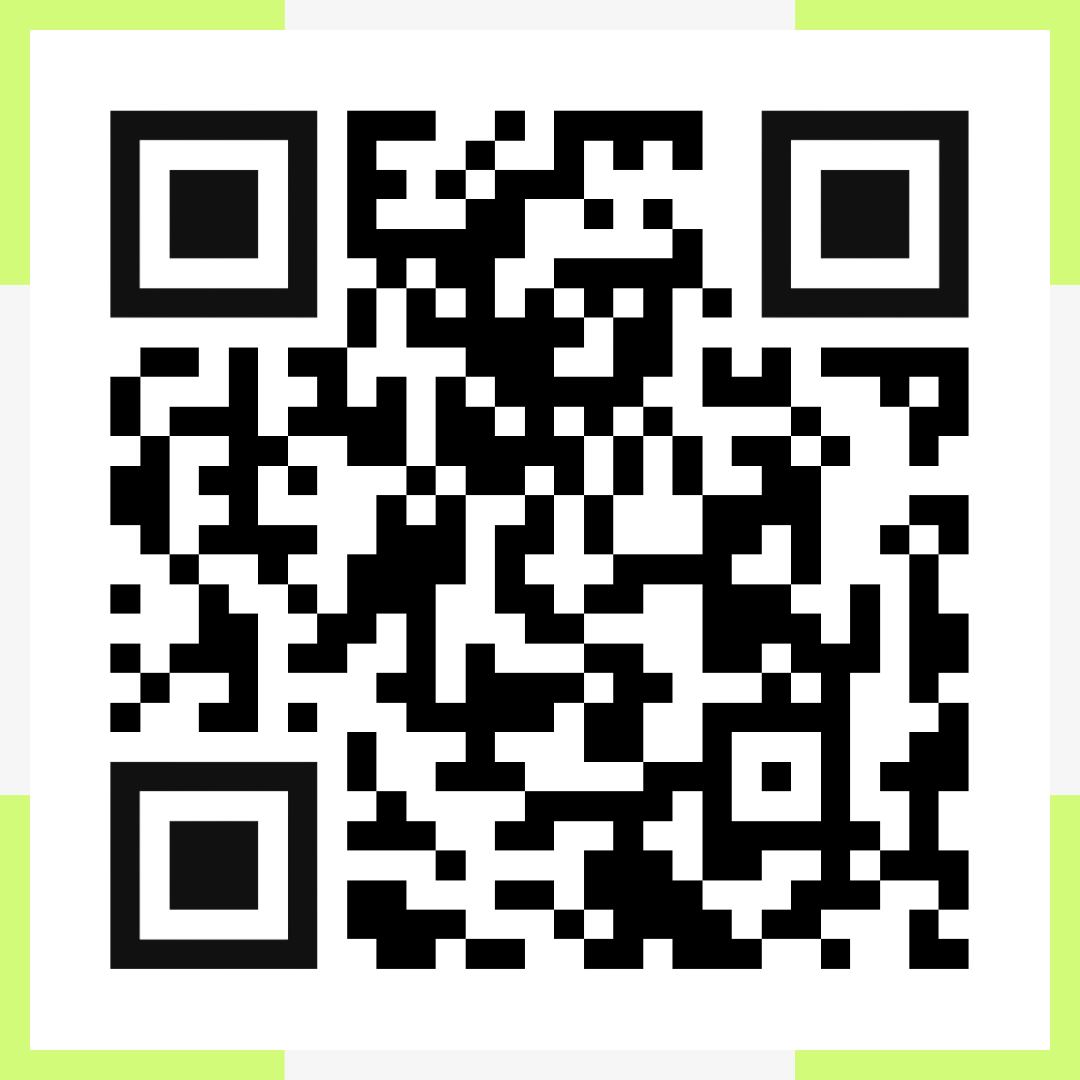
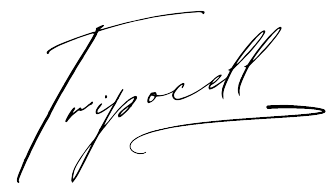
 Azərbaycan
Azərbaycan  English
English  Русский
Русский  Türk
Türk  Қазақша
Қазақша  Oʻzbekcha
Oʻzbekcha 



