How can I check my mobile data balance or status?
You can track your remaining internet balance and daily amount in the My Orders section of the Tripocell application.


Country mobile internet package International eSIM
To make sure you're not using up too much of your mobile data plan, you can check and change which apps are using mobile data. Here's how to do it.
Choose iPhone Settings - Cellular/Mobile data - scroll down, it will show how much internet each app is using on your phone. If you don't want an app to use mobile internet, you can turn it off for that app.
Warning: if you see incorrect information about the last MB/day, please send us a screenshot with a description of the error.
We hope that you will be able to use our services with ease. But if you need any help, don't hesitate to contact us.
Similar questions
Download Our Mobile App
Tripocell mobile app gives you convenience in 150+ countries. Activate eSim internet with us, be aware of our notifications and campaigns


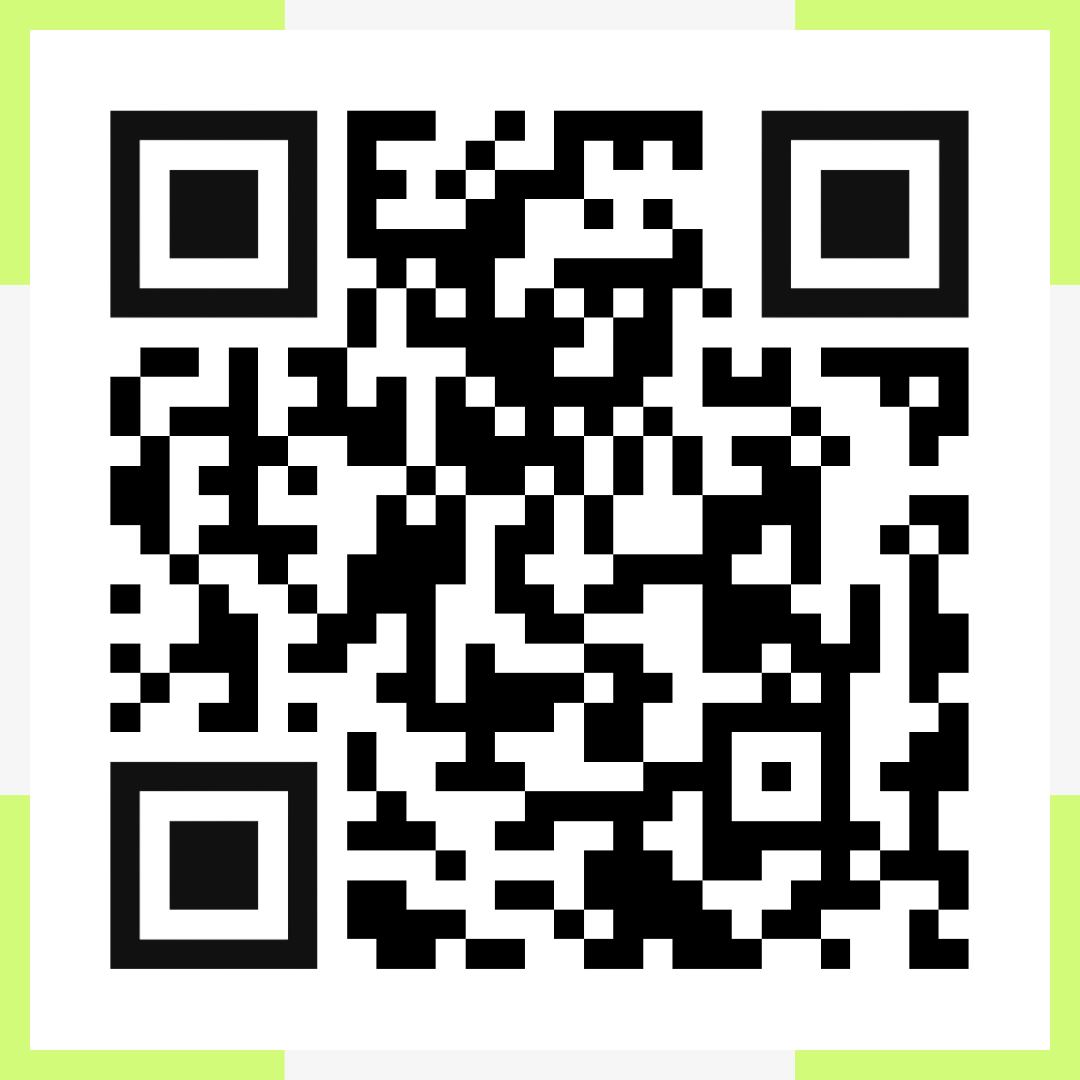
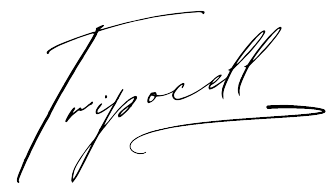
 Azərbaycan
Azərbaycan  English
English  Русский
Русский  Türk
Türk  Қазақша
Қазақша  Oʻzbekcha
Oʻzbekcha 



