How do I calculate the amount of MB or GB I need for my trip?
At Tripocell, we want to make sure you get the mobile internet package you want. Mobile internet is essential for using social media, using web browsers or listening to music.
Now check how much data you are using
On your iPhone, go to Settings - Mobile Data. If you're using an iPad, you can go to Settings - Cellular Data. Scroll down to find out which apps use mobile internet. If you don't want an app to use mobile internet, you can turn it off for that app. When mobile internet is disabled, apps will only use Wi-Fi.
To view mobile internet usage for individual System Services, go to Settings - Mobile Data. Then scroll to the bottom of the screen and tap on System Services. Mobile data cannot be turned on or off for individual System Services.

Little use
1. When using message and map - 500MB
2.when using email, messaging and some social media - 1-2 GB
Medium use
1.Fully using social media and maybe watching a few videos - 2-5 GB
2.e-mail and uploading documents and files - 5 GB
Many uses
1. When you stream a lot of music or podcasts and also use social media, messaging and other apps - 5-10 GB
2. When streaming video over 4G several times a week - 10 GB
To help you understand how much you might need, we've broken down all the common internet usage below and let you know how many megabytes they actually use.
1. 1 hour use of browsers 15MB
2.1 social media post with 2,350 KB image
3.1 minute video (standard) 2MB (120MB/hour)
4.1 minutes of music 500KB (30MB/hour)
5.1 email 20KB
6.1 app/game/song 4MB
Note: You can find various mobile internet usage calculators on the Internet. It depends on the information you enter: the calculator will show you the estimated costs for mobile internet usage based on what apps you plan to use and how often during your trip.
Do you have a question? No problem, contact us!
Similar questions
Download Our Mobile App
Tripocell mobile app gives you convenience in 150+ countries. Activate eSim internet with us, be aware of our notifications and campaigns


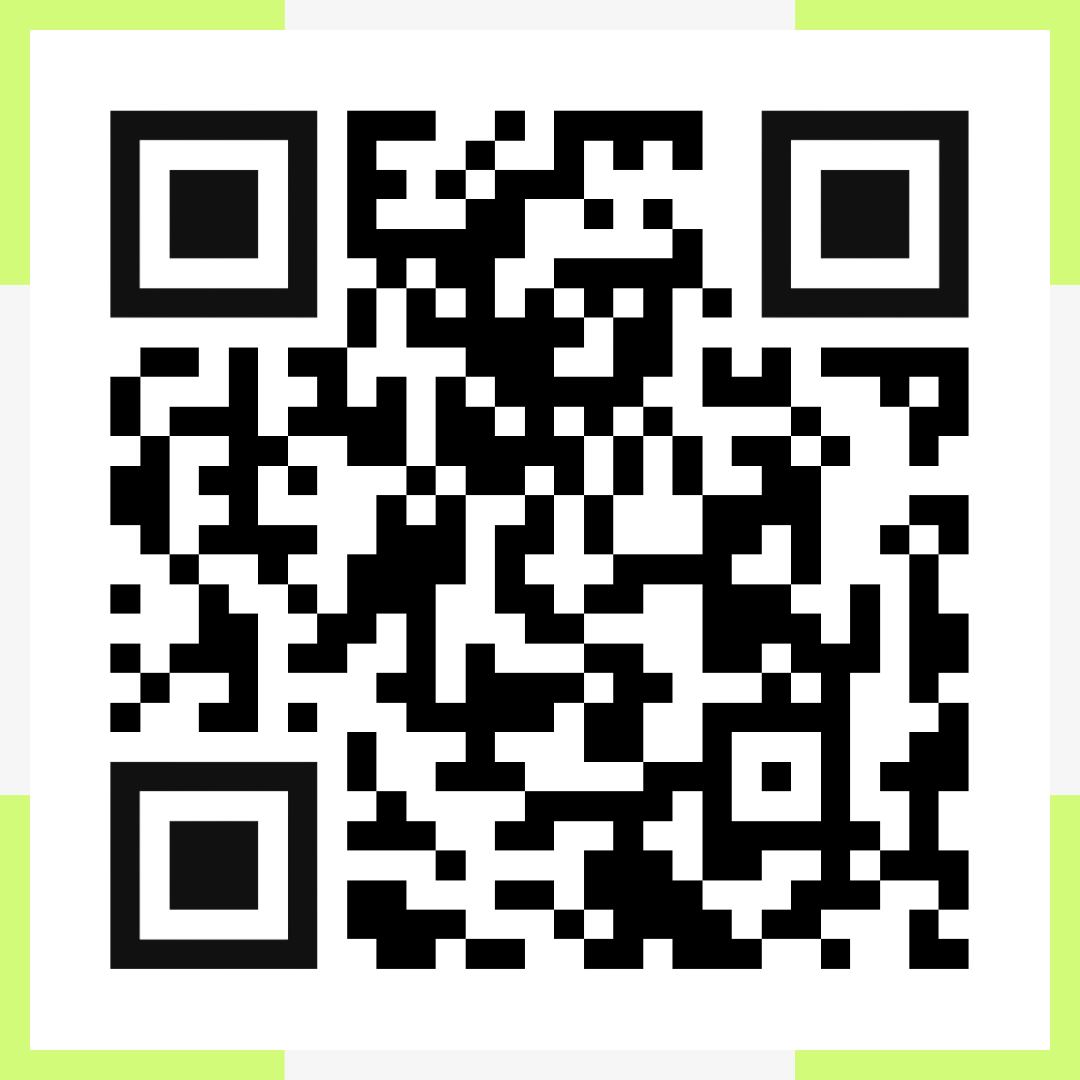
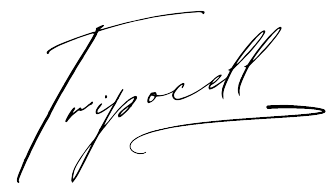
 Azərbaycan
Azərbaycan  English
English  Русский
Русский  Türk
Türk  Қазақша
Қазақша  Oʻzbekcha
Oʻzbekcha 



