How can I check if my phone supports eSIM?
Note: Before buying Tripocell tariff plans, make sure that your device is in the list of supported smartphones and not connected to a telecom operator. Some devices of the same model may or may not support eSIM technology. Check your device before purchase.
You can refer to your phone's user manual to check the supported technologies. We also provide a constantly updated list of supported smartphones. However, there is a second way to confirm eSIM compatibility on your phone via the Settings system menu.
For Apple devices:
For iPhone users, checking eSIM compatibility is a simple process:
1. Go to Settings > General > About phone.
2. Scroll to the Digital SIM or Carrier Lock section.
3. Scroll down and find the Operator Blocking field. If you see No SIM card restrictions in this section, your iPhone is compatible with eSIM.
4.Another way: Go to Settings > Mobile and find Add Operator, Add eSIM or Load SIM button.
5.If you see one of these options or other ways to add an eSIM, your phone is compatible.


For Android devices:
eSIM support on Android is more patchy depending on the specific model and manufacturer. Most modern Google Pixel and Samsung Galaxy phones are eSIM compatible.
It would be good practice to check this on the manufacturer's website or in your phone's settings/manual. Follow these steps to check if your Android device supports eSIM:
1.Go to Settings > Connections > SIM Card Manager.
2.Find the QR code scanner, select Add Operator, Add eSIM or Load SIM.
3.If you see one of these options or other ways to add an eSIM, your phone is compatible.



We wish you a pleasant and carefree trip with Tripocell!
Similar questions
Download Our Mobile App
Tripocell mobile app gives you convenience in 150+ countries. Activate eSim internet with us, be aware of our notifications and campaigns


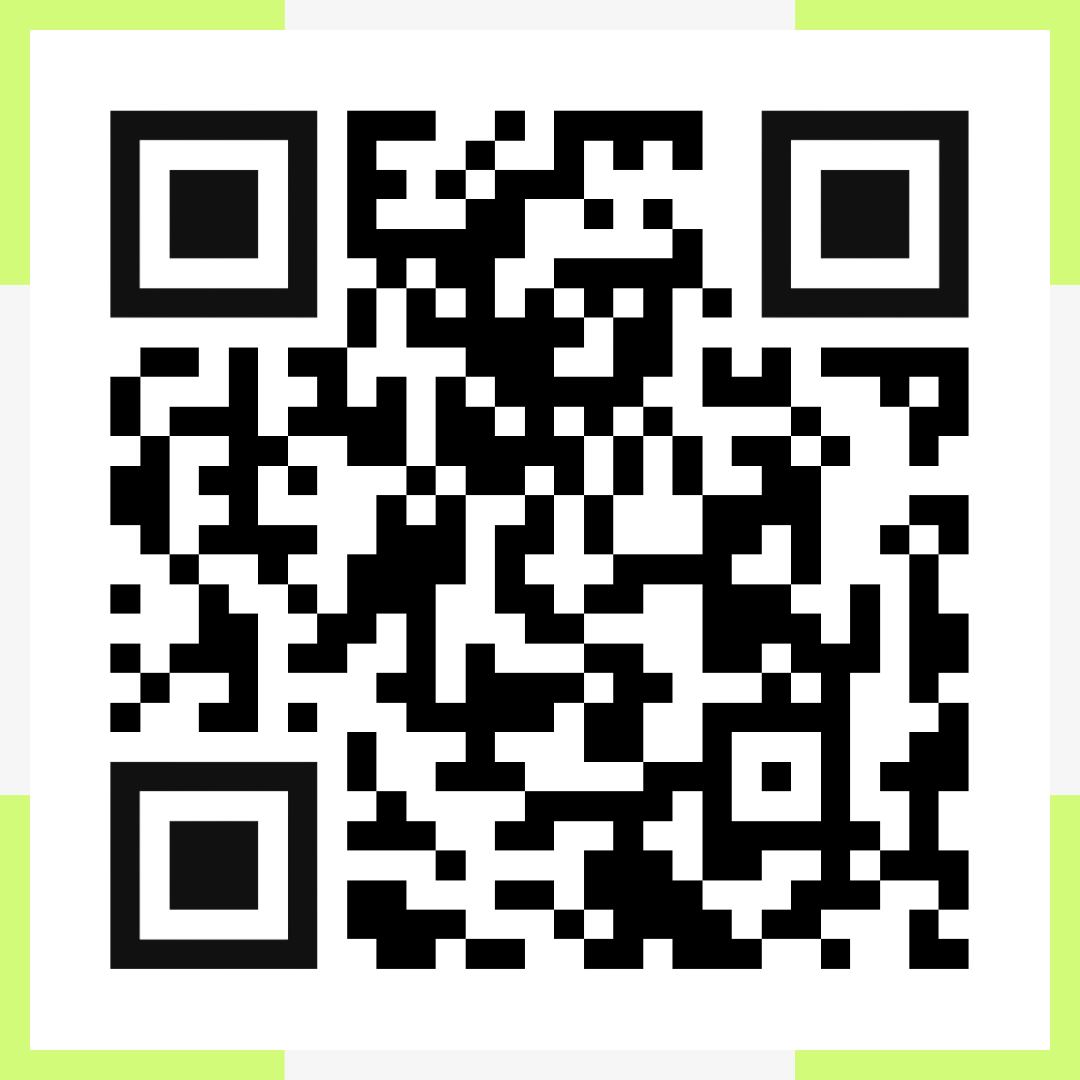
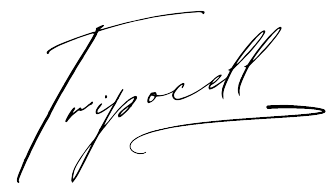
 Azərbaycan
Azərbaycan  English
English  Русский
Русский  Türk
Türk  Қазақша
Қазақша  Oʻzbekcha
Oʻzbekcha 



