How to Change My Tripocell Account Email?
Your email address is used to identify your account. To ensure that we can contact you and our support team can assist you, please make sure your email is always up to date.
Steps to Change Your Email Address:
✅ Open the Tripocell app.
✅ Go to the Account section and select Account Settings.
✅ Update your email address.
✅ You will be redirected to the login page. Choose a login method and complete the email verification (if required).
🔹 Note: After updating your email, your old email address will no longer be valid.
Follow these steps to keep your account secure! 🚀

Verify Your Email to Receive Important Account Notifications
To receive important notifications and updates about your account on time, it is essential to verify your email address.
Changing Your Email Address:
✅ You can request us to change your email address (optional).
✅ Since you are already logged in, no additional verification is required.
✅ After the change, you will have uninterrupted access to your account details.
🔹 Note: If you have any questions, please contact us at any time!💬
Download Our Mobile App
Tripocell mobile app gives you convenience in 150+ countries. Activate eSim internet with us, be aware of our notifications and campaigns


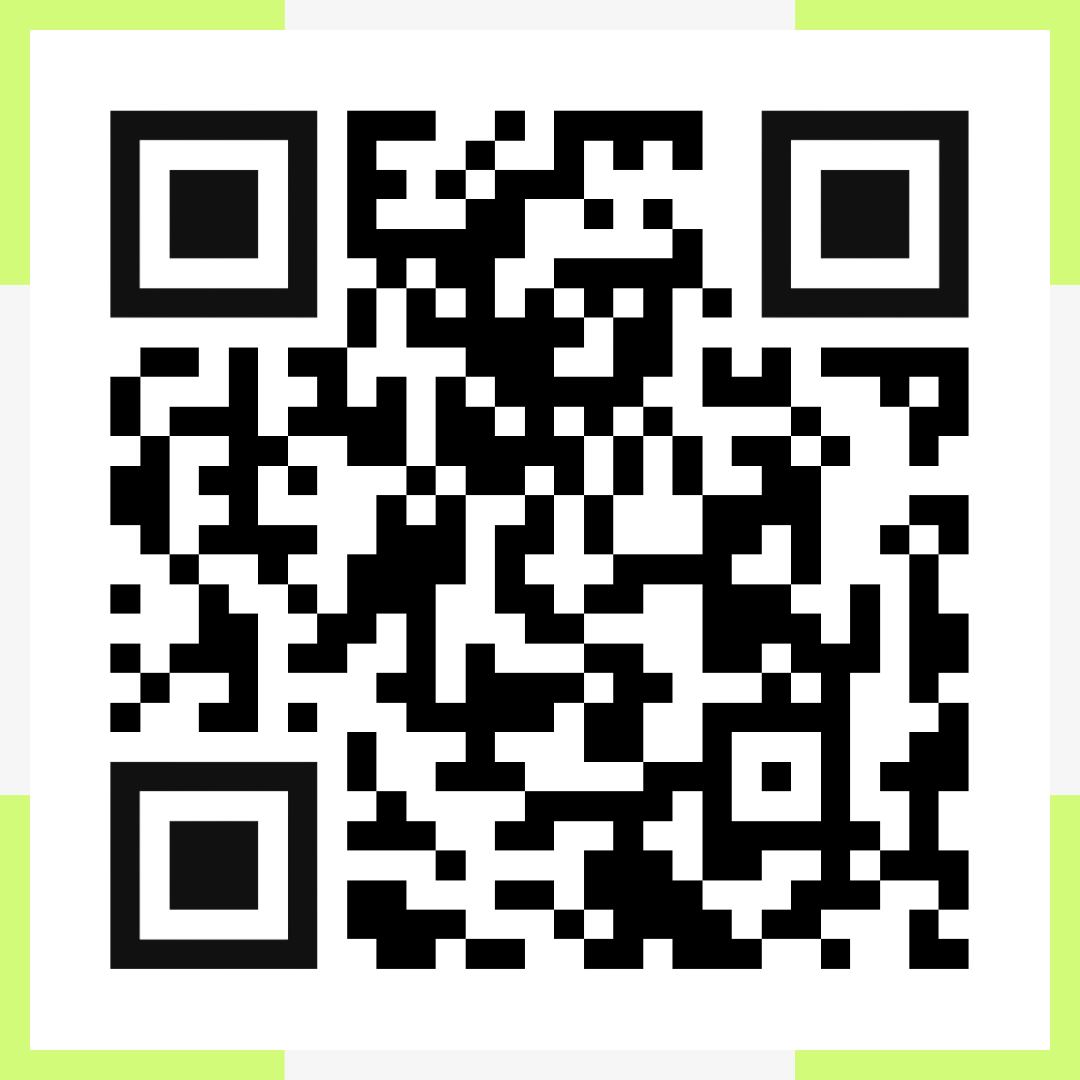
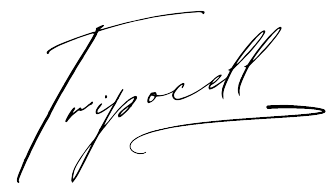
 Azərbaycan
Azərbaycan  English
English  Русский
Русский  Türk
Türk  Қазақша
Қазақша  Oʻzbekcha
Oʻzbekcha 



